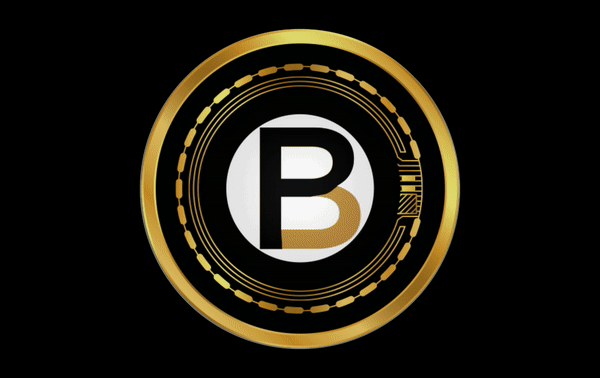Using MetaMask App’s Internet Browser for Black Pound Coin (BPC)
Introduction:
- Accessing the Black Pound Coin (BPC) website and its Web3 functionalities on mobile devices requires a specialized approach, as mobile browsers like Google Chrome do not support browser extensions like their desktop counterparts. The MetaMask mobile app, with its built-in Internet browser, provides a secure and effective solution for mobile users to interact with BPC.
Understanding Browser Limitations on Mobile:
- Unlike desktop versions, mobile browsers such as Google Chrome do not support extensions, including MetaMask. Therefore, for mobile interactions with the BPC website, the MetaMask app’s built-in browser is the recommended tool.
Step 1: Install MetaMask Mobile App
- Download the App: Install the official MetaMask app from the Apple App Store or Google Play Store.
- Wallet Setup: Open the app to create a new wallet or import an existing one, securely noting down your recovery phrase.
Step 2: Access the MetaMask Browser
- Launch the App: Open the MetaMask app on your mobile device.
- Find the Browser: Access the browser feature within the app. This is designed for Web3 interactions and seamlessly integrates with MetaMask’s wallet functionality.
Step 3: Visiting BPC on MetaMask Browser
- Navigate to BPC: Enter the Black Pound Coin website URL (https://blackpoundcoin.com/) in the MetaMask browser to directly interact with the site’s Web3 features.
- Bookmark BPC Site: For ease of access in the future, bookmark the BPC website within the MetaMask browser.
Step 4: Connecting MetaMask to BPC
- Initiate Wallet Connection: On the BPC site, find and click the option to connect your wallet, typically displayed as ‘Connect Wallet’ or a similar prompt.
- Authorize and Secure Connection: Follow the prompts in MetaMask to authorize the connection to the BPC website. Mobile users can benefit from additional security measures like fingerprint authentication, where available.
Step 5: Engaging with BPC Features
- With your wallet connected, explore and interact with BPC’s features securely. This includes transaction functionalities, account management, and participating in any blockchain-based activities offered on the platform.
Advantages of MetaMask Mobile App:
- Enhanced Mobile Security: The MetaMask mobile app offers robust security, including biometric authentication features (like fingerprint scanning), providing an added layer of security beyond what’s typically available on desktop.
- Convenience: The integrated browser simplifies Web3 interactions on mobile, allowing for a seamless user experience without the need for browser extensions.
Conclusion:
- The MetaMask mobile app serves as an essential tool for users looking to access and interact with the Black Pound Coin platform on their smartphones. Its integrated browser overcomes the limitations of traditional mobile browsers like Google Chrome, which do not support extensions, offering a secure and user-friendly gateway to the world of BPC and decentralized applications. As always, remember to keep your app updated and follow best practices for maintaining wallet security.