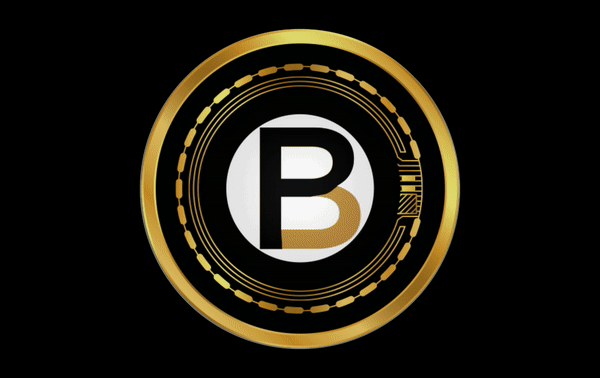Install MetaMask Mobile App
Step 1: Choose Your Platform
- MetaMask is available for both iOS and Android devices. Make sure your device is updated to a recent version of its operating system for compatibility.
Step 2: Go to the Official App Store
- For iOS users, visit the Apple App Store.
- For Android users, go to the Google Play Store.
Step 3: Download the App
- Search for “MetaMask” in your respective app store. The official app should be listed with the recognizable fox logo.
- Download and install the app onto your device.
Step 4: Set Up Your Wallet
- Upon opening the app, you’ll have the option to either create a new wallet or import an existing one.
- Follow the in-app instructions to set up your wallet. This will include creating a strong password.
Step 5: Secure Your Secret Recovery Phrase
- During the setup process, MetaMask will generate a secret recovery phrase. Write this down and store it in a secure place.
- It’s critical not to share this phrase with anyone or store it online, as it can be used to access your wallet.
Step 6: Confirm Recovery Phrase and Complete Setup
- You’ll be asked to confirm your secret recovery phrase by entering it in the correct order.
- Once verified, your wallet setup is complete.
Step 7: Start Using MetaMask
- You can now use the MetaMask mobile app to manage your cryptocurrencies, interact with decentralized applications, and more.
For detailed instructions and support, it is recommended to visit the official MetaMask documentation at MetaMask Docs where you can find comprehensive guides and troubleshooting tips.
This guide provides a general overview of downloading and installing the MetaMask mobile app. For the most accurate and updated information, please refer to the official MetaMask website or documentation.