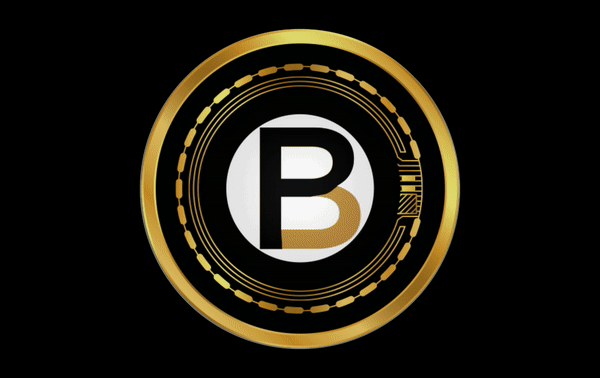Introduction:
- For users holding Black Pound Coin (BPC), adding the BPC smart contract to your MetaMask wallet is a straightforward process. The Black Pound Coin website provides an easy method for this, simplifying the process of recognizing and managing BPC tokens in your MetaMask wallet.
Step 1: Connect MetaMask to the BPC Website
- Open the BPC Website: Visit the official Black Pound Coin website (https://blackpoundcoin.com/).
- Connect MetaMask Wallet: Click on the option to connect your MetaMask wallet to the BPC website. Follow the prompts to authorize the connection.
Step 2: Navigate to the BPC Wallet Dashboard
- Access Wallet Dashboard: Once connected, navigate to the BPC wallet dashboard on the website. This area provides various wallet-related functions and information.
Step 3: Add BPC Smart Contract Automatically
- Find the Add Button: Scroll to the section where there is a button or link to add the BPC smart contract to your MetaMask wallet.
- Add Contract: Click this button. A MetaMask notification should pop up, prompting you to approve the addition of the BPC smart contract to your wallet.
- Approve and Confirm: Review the details and confirm the addition by clicking ‘Approve’ or a similar confirmation option in MetaMask.
Alternative Method: Manual Addition
- Copy Smart Contract Address: Obtain the BPC smart contract address from an official source or the BPC website.
- Open MetaMask and Add Token: In MetaMask, go to the ‘Assets’ tab and click ‘Add Token’.
- Enter Details Manually: Choose the ‘Custom Token’ tab and paste the BPC smart contract address. The token symbol and decimals should auto-populate.
- Complete the Addition: Click ‘Next’ and review the token details before clicking ‘Add Token’ to finalize the process.
Step 4: View BPC in Your MetaMask Wallet
- After following either method, BPC should now appear in the list of assets in your MetaMask wallet, allowing you to manage and transact with your BPC tokens.
Conclusion:
- Adding the Black Pound Coin smart contract to your MetaMask wallet is crucial for engaging with the BPC ecosystem. The direct integration on the BPC website simplifies this process, making it user-friendly and efficient. Always ensure you are interacting with the official BPC website and MetaMask extension to maintain security.
Safety Reminder:
- Always verify the authenticity of the website and the smart contract address. Incorrect or fraudulent addresses can lead to irreversible loss of assets.