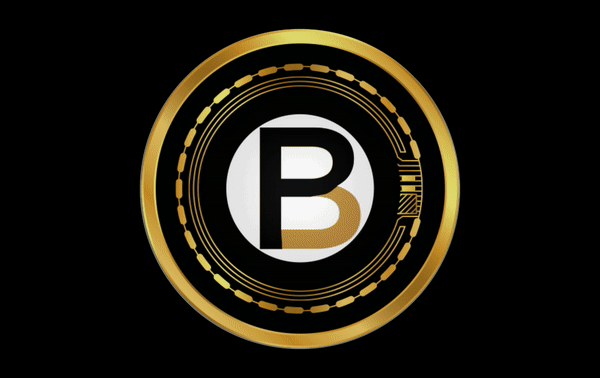Connecting MetaMask Wallet on Desktop Using Google Chrome
Introduction:
- This guide provides step-by-step instructions for connecting your MetaMask wallet to the Black Pound Coin (BPC) website using the Google Chrome browser on your desktop. MetaMask is a popular Ethereum wallet extension that allows you to interact with the Ethereum blockchain and access decentralized applications like the BPC platform.
Step 1: Install MetaMask Extension in Google Chrome
- Open Google Chrome: Ensure you’re using the latest version of Chrome for optimal compatibility and security.
- Visit Chrome Web Store: Go to the Chrome Web Store and search for the MetaMask extension.
- Install MetaMask: Find the official MetaMask extension (look for the fox logo for authenticity) and click ‘Add to Chrome’. Confirm the installation when prompted.
Step 2: Set Up the MetaMask Wallet
- Create or Import Wallet: After installation, click on the MetaMask icon in your browser’s extension area. You will have the option to either create a new wallet or import an existing one using a secret recovery phrase.
- Secure Your Wallet: If creating a new wallet, set a strong password and note down the provided secret recovery phrase in a secure place. If importing, enter your existing recovery phrase.
Step 3: Connect MetaMask to the BPC Website
- Navigate to the BPC Website: Open a new tab in Chrome and go to the Black Pound Coin website (https://blackpoundcoin.com/).
- Access the BPC Wallet Dashboard: On the BPC website, navigate to the section where you want to connect your wallet, such as the BPC Wallet Dashboard.
- Connect Wallet: Look for an option to connect your wallet, often a button labeled ‘Connect Wallet’ or similar. Click on this button.
- Select MetaMask: A prompt will appear asking you to select a wallet. Choose MetaMask from the options.
- Authorize Connection: MetaMask will then ask for your permission to connect to the BPC site. Review the request and confirm the connection.
Step 4: Interact with the BPC Platform
- Once connected, you can interact with the BPC platform using your MetaMask wallet. This includes viewing your BPC balance, making transactions, and participating in any available features on the site.
Security Tips:
- Always Confirm URLs: Ensure you are on the official BPC website to avoid phishing attempts.
- Regularly Update Extension: Keep your MetaMask extension updated to the latest version for security improvements.
- Secure Your Recovery Phrase: Never share your MetaMask recovery phrase with anyone and keep it stored securely.
Conclusion:
- By following these instructions, you can easily connect your MetaMask wallet to the Black Pound Coin website using Google Chrome, allowing you to securely manage your BPC tokens and engage with the platform’s features. Always prioritize security and stay informed about best practices when interacting with blockchain technologies.