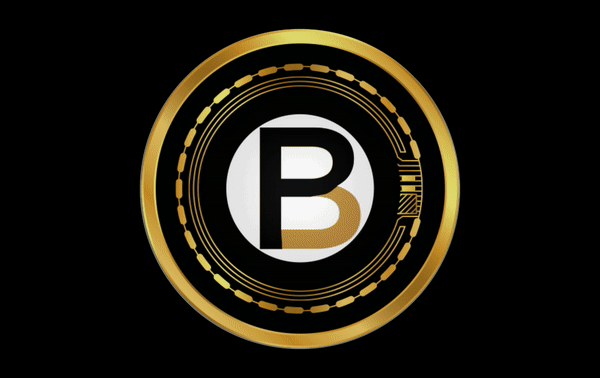Step 1: Choose Your Browser
- MetaMask is available as a browser extension for popular web browsers such as Google Chrome, Firefox, Brave, and Microsoft Edge. Ensure that your browser is updated to the latest version for optimal compatibility.
Step 2: Visit the MetaMask Website
- To download the MetaMask extension, visit the official MetaMask website: https://metamask.io/. This ensures that you are getting the extension from a reliable source.
Step 3: Download the Extension
- On the MetaMask website, click on the “Download” button. You will be redirected to the appropriate add-on or extension page of your chosen browser.
- Select “Add to Browser” (the exact wording may vary depending on your browser). Confirm any prompts to install the extension.
Step 4: Install and Create a Wallet
- After adding the extension, a new tab will open guiding you through the setup process.
- You will have the option to create a new wallet or import an existing one. If you’re a new user, select “Create a Wallet.”
- Agree to the Terms of Use to proceed.
Step 5: Secure Your Wallet
- Create a strong password for your MetaMask wallet. This password will be required to access your MetaMask extension.
- MetaMask will generate a secret recovery phrase (also known as a seed phrase). Write down this phrase and store it in a safe and secure location. It’s crucial for recovering your wallet if you forget your password or lose access to your device.
Step 6: Confirm Your Secret Recovery Phrase
- To ensure that you’ve correctly saved your secret recovery phrase, MetaMask will ask you to confirm it by selecting the words in the correct order.
- After confirming the phrase, your MetaMask wallet setup is complete.
Step 7: MetaMask Interface and Usage
- You will now see the MetaMask icon in your browser’s extension area. Click on it to open the MetaMask interface.
- Here, you can view your account, send and receive Ethereum and tokens, and interact with decentralized applications.
Conclusion:
- You have successfully installed MetaMask on your desktop. It’s now ready for you to explore the Ethereum blockchain and decentralized applications.
Safety Tips:
- Always keep your secret recovery phrase private and never share it with anyone.
- Regularly back up your wallet and recovery phrase.
For the most accurate and detailed instructions, visiting the official MetaMask documentation at docs.metamask.io is highly recommended.